

Fastmail is email that works for you. See how Fastmail’s robust productivity features power Brandi’s workflow.
At Fastmail, we want to help you make email yours. This new blog series will profile how Fastmail customers get more with our tools. Want to share how you use Fastmail? Tell us more, and maybe your story could be next!
Email is an essential part of your work life and personal life. When your inbox is full, it can feel overwhelming. We never want your important messages lost or left unread.
Brandi uses Fastmail in her job as a marketing team member at Acorn, where she coordinates projects and meetings with multiple clients. Brandi shared with us how Fastmail powers her professional workflow. She’s a big fan of Folders, and she enjoys using her Fastmail calendar. Fastmail has many organizational features that allow you to easily customize and personalize your inbox.
I’ve been using Fastmail for my Acorn work since 2011, and have always used folders. I have a folder created for every client as well as for various topics related to Acorn and the industry (Google, Tripadvisor, Conferences, Staff, etc.). I also use sub-folders. For example, I have a folder for “My Marketing Clients,” and then I have sub-folders for each of my clients.
Likewise, I have a folder for former clients, prospects, our Advantage Plan clients, and then the corresponding sub-folders for those clients. This is the best way for me to find past emails quickly. If I can’t find an email or I’m not sure where it was filed, then I use the Search feature, either by sender, recipient, subject, or client.
I started using the Calendar in about 2017/2018. The Calendar is where I keep track of my day-to-day tasks. I have several color-coded calendars for the type of work (example: Team Webinar, Client Mtg., My Personal Schedule, etc.). For certain tasks, I create an all-day event, so the task shows up at the top of the calendar day – that way I know the task needs to be completed at some point during the day – I don’t always know when or how long it’ll take, so this is easier for me then scheduling it a certain time. I also use Repeat, so I don’t have to recreate the wheel each month for repetitive tasks, like monthly marketing (blog posts, newsletters, etc.).
Here’s a screenshot of this week’s all-day tasks, which just means they need to be done at some point that day. They’re all on repeat.
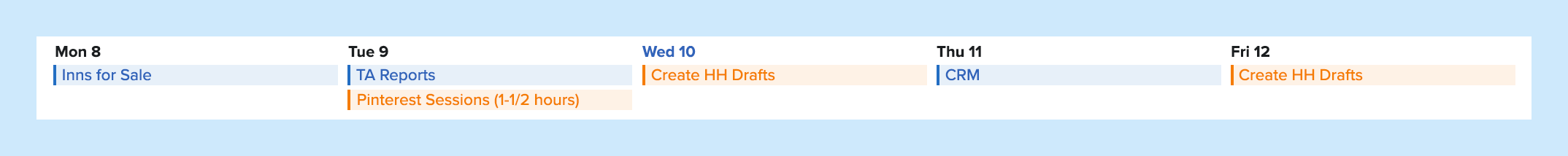
The only time I use Rules is when I’ve subscribed to a newsletter or informational email that I want to read, but I don’t want it to clutter up my inbox. I have it automatically sent “unread” to the corresponding folder.
However, I use my Inbox as my To-Do box. So if there’s email still in the inbox, then it requires work or a response on my part. I file the email away once the work is done. I also do this with my Sent folder. For example, if I send someone a question and I’m waiting for a response, then I leave the email in my Sent folder. That tells me it’s pending. Once I have an answer, then I file it away.
I use different colors for my folders and sub-folders to set them apart visually. As I mentioned above, I use color-coded calendars to separate tasks. Here’s a screenshot of my calendars (tasks), and then some of my email folders.
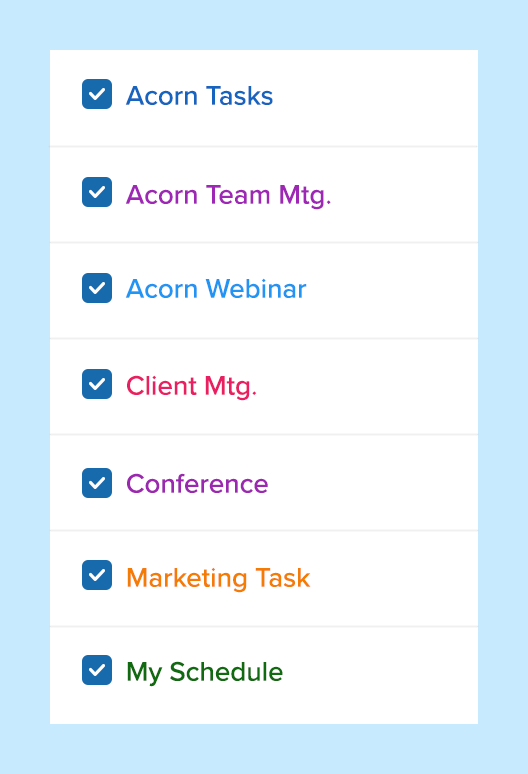
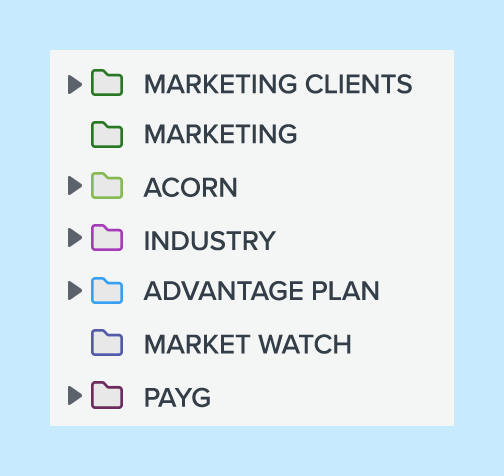
Thank you, Brandi, for sharing your workflow routine and explaining how Fastmail works for you. Folders and the Fastmail Calendar are great tools to keep you organized with an empty inbox. Brandi truly makes her email her own, and you can too!
Fastmail offers you the best in email with other features like Scheduled Send, Custom Swipes, Snooze, Custom Themes, and so much more!
Learn all about how to integrate efficiency into your workflow when you start your 30-day free trial with Fastmail!
Upgrade your privacy and productivity and join the best in email.
Want more information? Visit our side-by-side comparison chart to learn more about why Fastmail is
a great alternative to Gmail.

Today we are introducing new plans and pricing for new Fastmail customers, offering prices in many global currencies and launching some great deals to get your whole family on Fastmail.