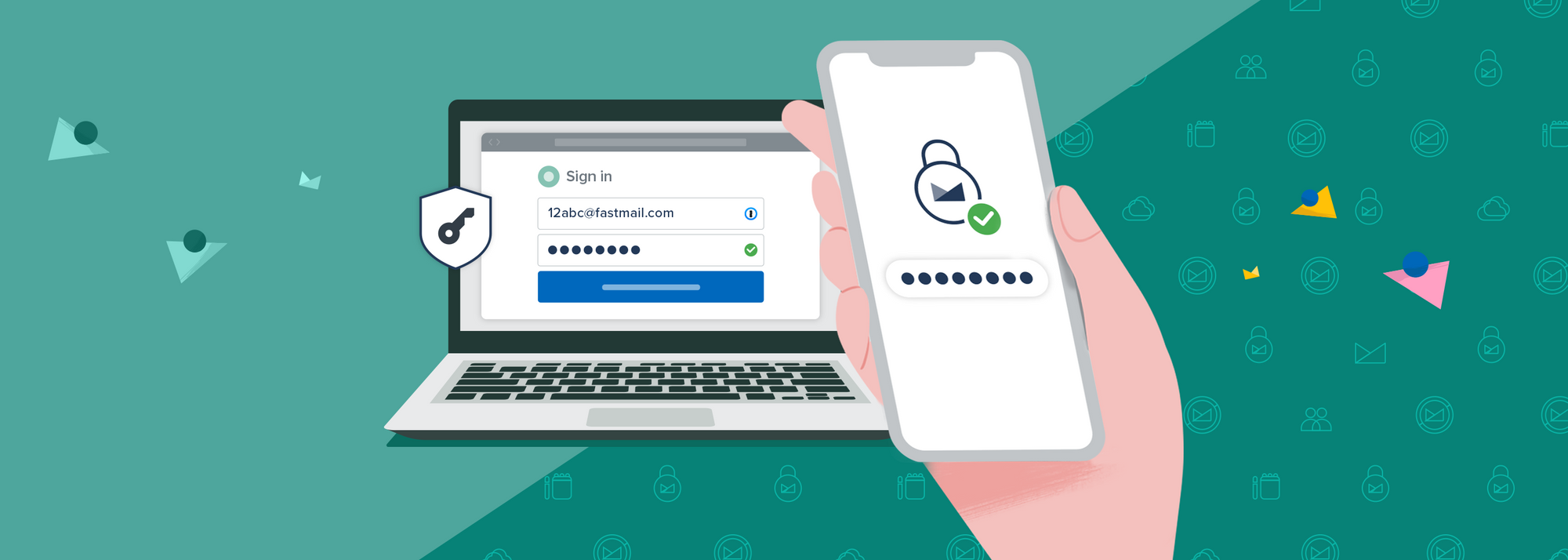
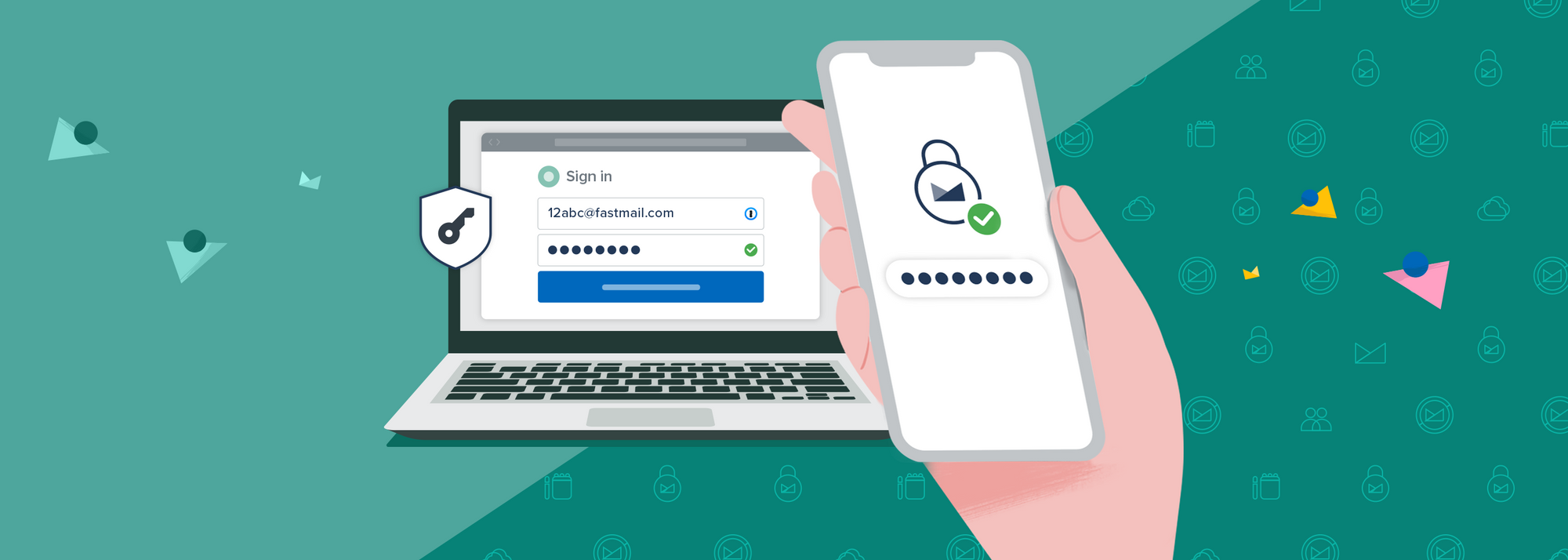
In this article, you’ll learn why digital security matters and how to help protect yourself and your data with a few easy steps.
On the latest episode of Fastmail’s Digital Citizen podcast, our CTO, Ricardo Signes, sat down with 1Password‘s Vice President of Engineering, Michael Fey to talk about digital security and how to protect yourself online.
Digital security is the equivalent of locking your doors. Using services that care about security protects your data from outside users gaining access to it without your permission. A large part of digital security involves protecting your accounts and devices from people who mean you harm, also known as “bad actors.” Many of us already use a variety of protection against attacks from bad actors on a daily basis without a second thought, such as passwords, virus scanners, and two-step verification.
At Fastmail, we are responsible for keeping your email private and secure. We continually review our code and processes for potential vulnerabilities, and we proactively develop and adopt new measures to meaningfully improve the confidentiality and integrity of our customer’s data.
However, the best security in the world does nothing for you if it doesn’t have great usability. Your door lock does nothing to secure your house if you don’t lock it when you go out. Our goal at Fastmail is to make it so easy to increase your security that it feels natural. Usability is the key to making strong security practices effective.
Here are three actionable steps you can take to keep yourself safe online:
If you use the same password, or even a variation of the same password, everywhere online then you are putting yourself at risk. Michael Fey explained that “if the place where you buy your shoes online has the same password as your bank, then you are saying that they have the same level of security, and if the place where you buy your shoes gets compromised then your bank does too.”
Ultimately, your password is only as secure as the least secure website you use it on. Password managers solve this issue by creating and storing unique, complex passwords for all of your accounts, which makes it easy for you to stay safe online.
Password managers, like 1Password, are also a great way to securely share passwords and documents with others.
Nearly every account you have online uses both an email and password for login—so why stop at just using a unique password? Using a unique email account for every service at signup makes it harder for bad actors to compromise your accounts.
Fastmail and 1Password teamed up to launch Masked Email, which generates a unique email address for every new signup online through the browser integration. Connecting your Fastmail and 1Password accounts only takes a minute, and you can start generating new Masked Email addresses immediately. Masked Email reduces your risk profile. If your account information is leaked, gets stolen, or is inadvertently shared, your personal address is still secure.
“This is a feature that I’m going to say that everyone should use,” Michael Fey remarked. “Especially because we’re ticking those boxes of making [increasing your security and privacy online] easy.”
When it comes to digital security, it is important to help educate the people around you. Keeping others safe increases your safety because to a degree people’s information is generally entwined online. The biggest implication of the internet is that, for better or worse, we are all connected to one another; we are all stakeholders in each other’s lives. The more of us that practice good digital citizenship and advocate for and invest in better digital security, the safer we will all be as a result. As Michael Fey remarked in our interview, “much in the same way that you would act in the world, act online, be kind and be gracious, and go out of your way to help people.”
Our podcast, Digital Citizen, hosts conversations that give practical advice about how to be a good digital citizen. You can hear more experts like Michael Fey talk about topics that impact the future of the internet, such as navigating social media, digital advocacy, and innovating open standards. Listen to our first season for actionable advice on how you can help make the internet a better place.
If you want to hear more about digital security, then go listen to our conversation with Michael Fey.
Not yet a 1Password customer? To celebrate our Masked Email partnership, 1Password is offering new customers 25% off their first year of a 1Password Families account. Try the world’s most-loved password manager today!
If you’re looking to upgrade your privacy and productivity and join the best in email, go sign up for your free 30-day trial of Fastmail and start using Masked Email today!
Upgrade your privacy and productivity and join the best in email.
Want more information? Visit our side-by-side comparison chart to learn more about why Fastmail is
a great alternative to Gmail.

Today we are introducing new plans and pricing for new Fastmail customers, offering prices in many global currencies and launching some great deals to get your whole family on Fastmail.