Most people use one or two email addresses for all of their needs, work and personal. However, using additional alias addresses can help you to do more with your email, even determine who to trust with your data. Here, we’ll demonstrate how our catchall/wildcard feature helps you know who is sharing your identity and gives you more control of your inbox.
Not all mail service providers offer catchall addresses or prioritize them as a useful tool for privacy. (Recently DreamHost announced that it will disable catch-all email address functionality for all new and existing domains October 1, 2018.)
So what exactly is it, and why is it important? It’s the ability to have all mail to any address at a domain deliver to a single account. You can use your own personal domain, or you can get a free subdomain (that corresponds to your email address) from us. Once you set it up, you can sign up on websites or subscribe to email lists using their own address. Each alias helps you to note which companies have what email while keeping your actual email address undercover. In FastMail, this is called a catchall/wildcard alias.
If websites or lists with your alias sell their databases to a third party or get compromised, you can identify it right away, because you’ll know, or may have labeled, what email you provided. Or maybe you have set up a rule so that email to these accounts deliver to separate folders. Spam to a compromised alias can be set to go directly to Trash.
Let’s do a quick example to show how this works.
Bruce Wayne has [email protected] as his email account, but he’s just purchased a new gadget from Acme Construction, so he uses the email address [email protected] when shopping at their site.
Batman creates an ‘Acme’ folder in his FastMail account so that all mail to his [email protected] address files into the ‘Acme’ folder.
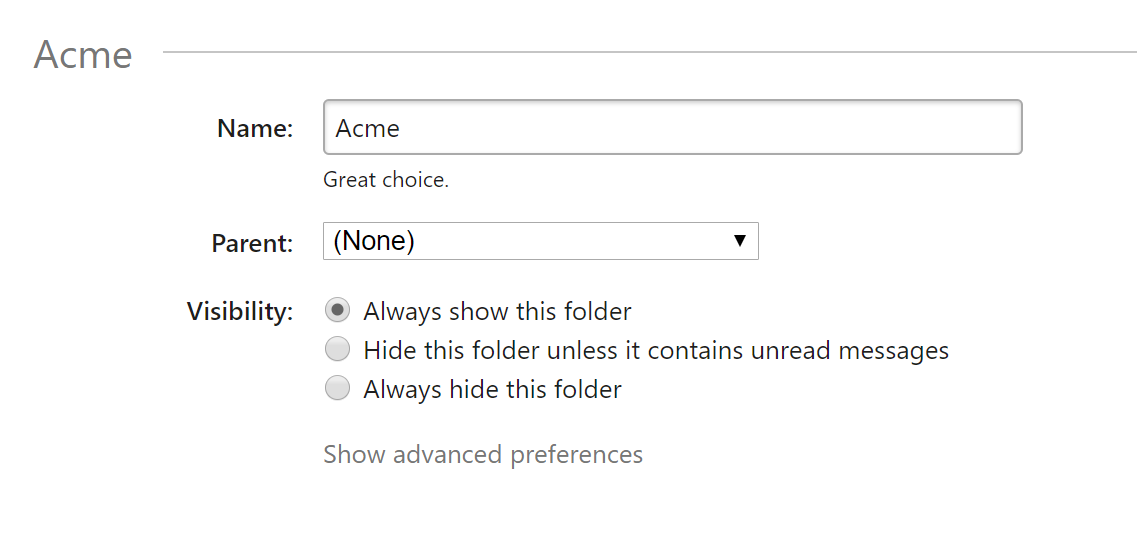
If he needs to send a message using that email address (to verify his account, perhaps), then he creates an identity of *@batman.fastmail.com. This address is the catchall/wildcard alias. Note: He doesn’t have to do this before giving his address to a site. He only needs to create an identity when sending mail using this address, as receiving mail will work automatically.
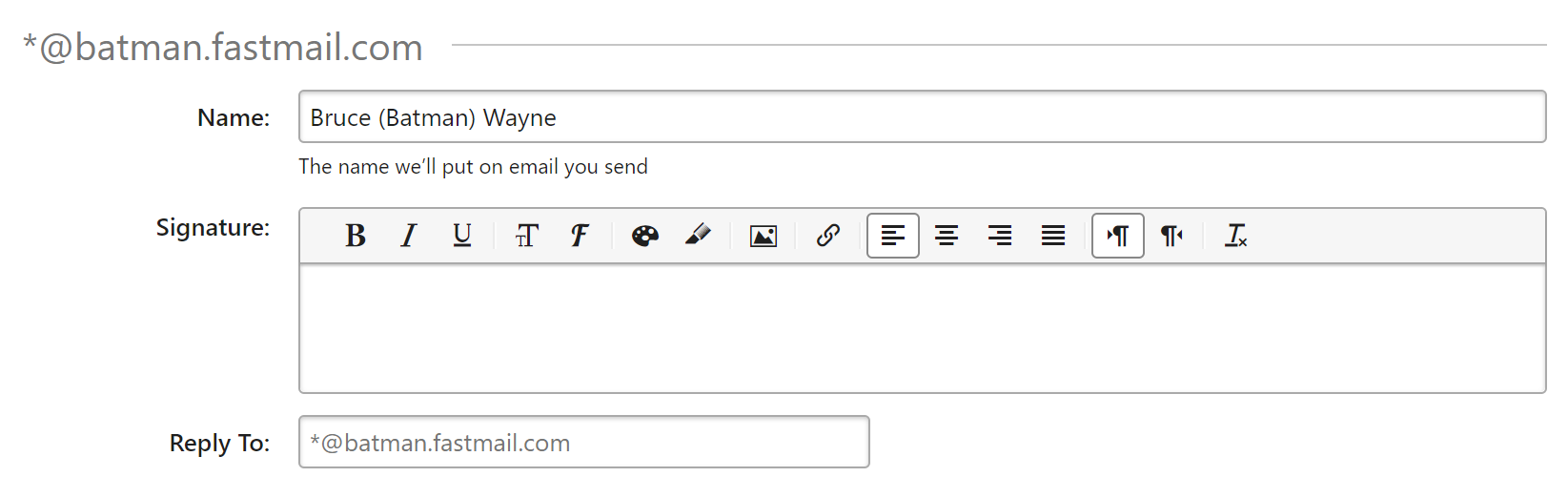
When Batman writes an email, he selects the catchall/wildcard alias which lets him change the ‘from’ address to [email protected] (or any other subdomain address he needs).
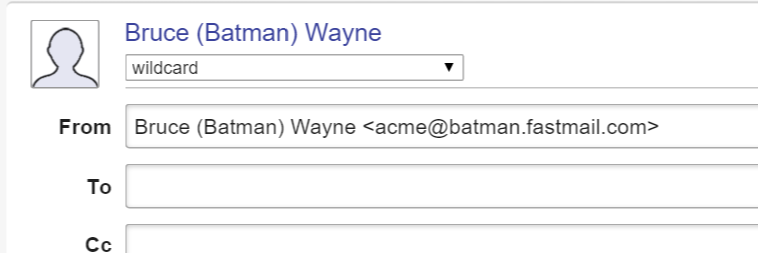
If, later on, Acme Construction’s database is compromised and is now sending Batman spam, Batman can create a rule to forward all mail arriving for [email protected] to Trash.
We hope we’ve inspired you to give catchall/wildcard aliases a try! Log in to your FastMail account to get started today. If you’re not already a FastMail customer, try out this feature using a free 30-day trial. See our migration guide for instructions on how to get set up.
Upgrade your privacy and productivity and join the best in email.
Want more information? Visit our side-by-side comparison chart to learn more about why Fastmail is
a great alternative to Gmail.

Today we are introducing new plans and pricing for new Fastmail customers, offering prices in many global currencies and launching some great deals to get your whole family on Fastmail.