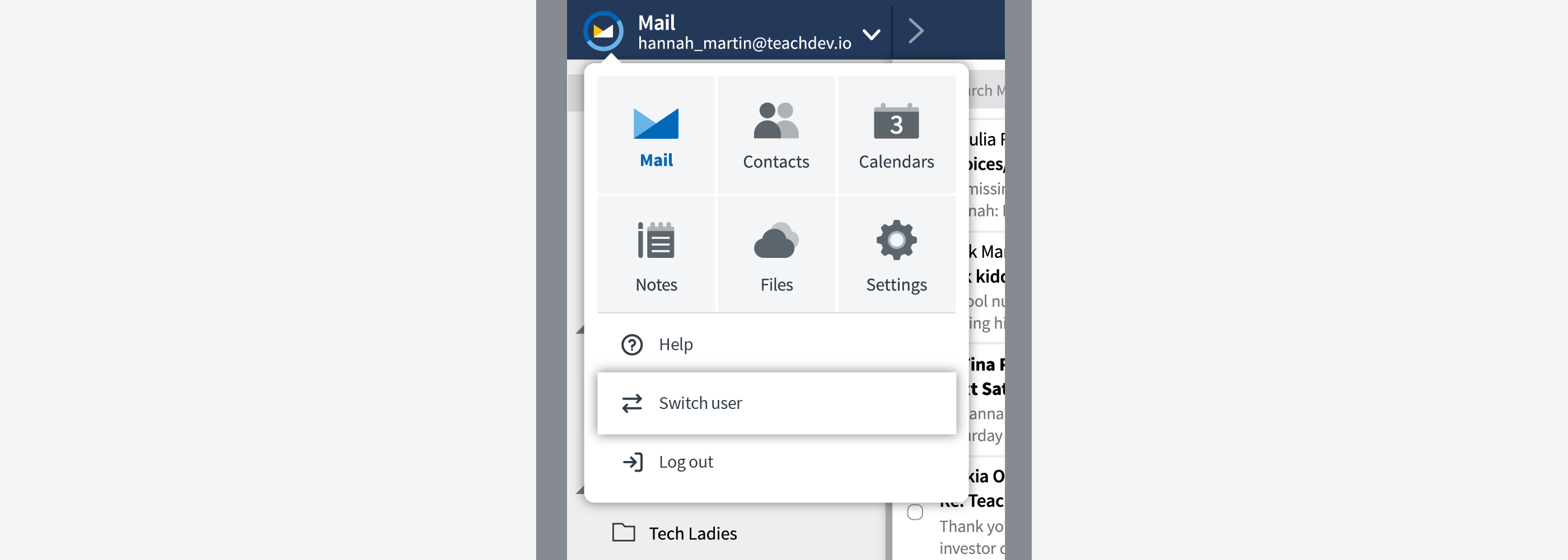
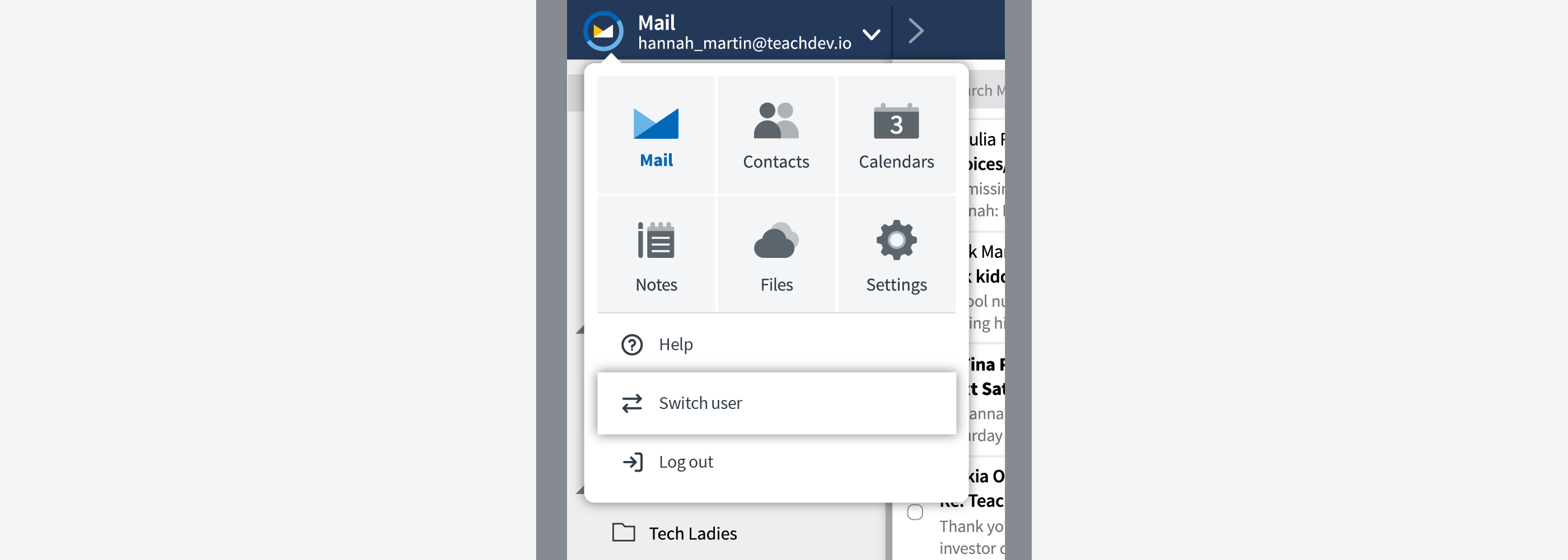
Multi-user support is available on mobile apps.
Life is complex enough. Fastmail gives you one app for email, calendars, and contacts, and now the same app allows you to manage all of your Fastmail accounts.
Multi-user support lets you switch between user accounts on the app, just like you can on your desktop app, using the Switch User option from the main menu.
It’s a convenient way to access mail from all your accounts on mobile, without needing to log out.
Considering the amount of mail that you get daily, having many email accounts can help you to sort it better. You choose the address you want to use in your response.
A practical example is to separate business from personal email for people who have a business or side project. (It’s also helpful to use aliases to have email addresses for sales, support, or marketing to give what you do the professional touch).
It’s easy to add another user to your account. You get admin capabilities over all the accounts you create.
As the one-stop-shop for productive people, Fastmail helps you save time and effort by letting you see all of your mail together. It’s the primary benefit of multi-user support on our mobile apps. You can access the mail for all of your user accounts inside one app at once.
Your separate accounts will still have their unique settings, but you can manage them from the same place. It’s a pain to have to constantly log out and back in to look at different accounts. Now, this will no longer slow you down or cause frustration.
Perhaps you’ve created a generic email address for public use to spare your actual inbox and conceal your private email address. Great idea! Additional users help you take control of your online identity and limit the exposure of your personal email address. You can use your alternate account when blogging, setting up online accounts, or posting public comments or reviews.
Or you can give out another email address to retailers and brands to filter out more spam. (You can use the support of catchall/wildcard aliases and folders for this use too).
You can create separate users for these purposes, but still keep track of all mail collectively in Fastmail apps. It’s so easy to manage that there’s no reason not to explore the benefits of multi-user accounts.
To keep an eye on all your accounts, enjoy this convenient management feature, now on mobile. Download the Fastmail app for your phone and tablet on the Apple App Store and Google Play.
Upgrade your privacy and productivity and join the best in email.
Want more information? Visit our side-by-side comparison chart to learn more about why Fastmail is
a great alternative to Gmail.

Today we are introducing new plans and pricing for new Fastmail customers, offering prices in many global currencies and launching some great deals to get your whole family on Fastmail.