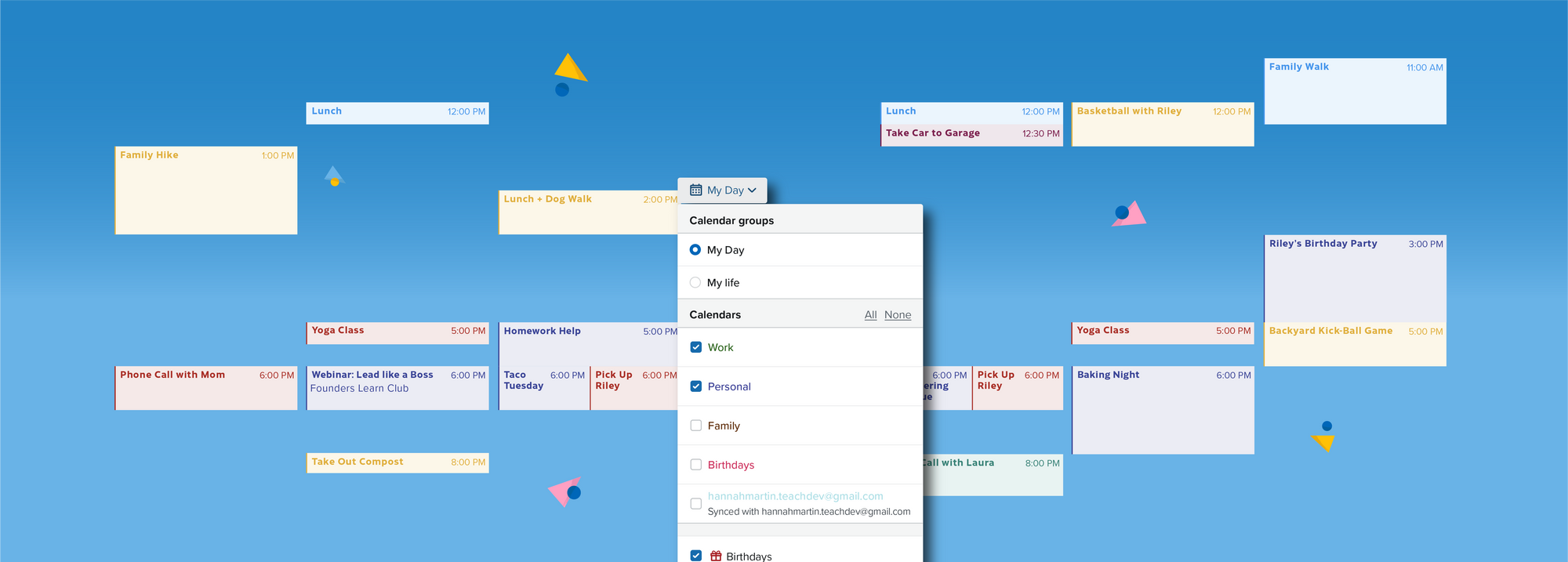
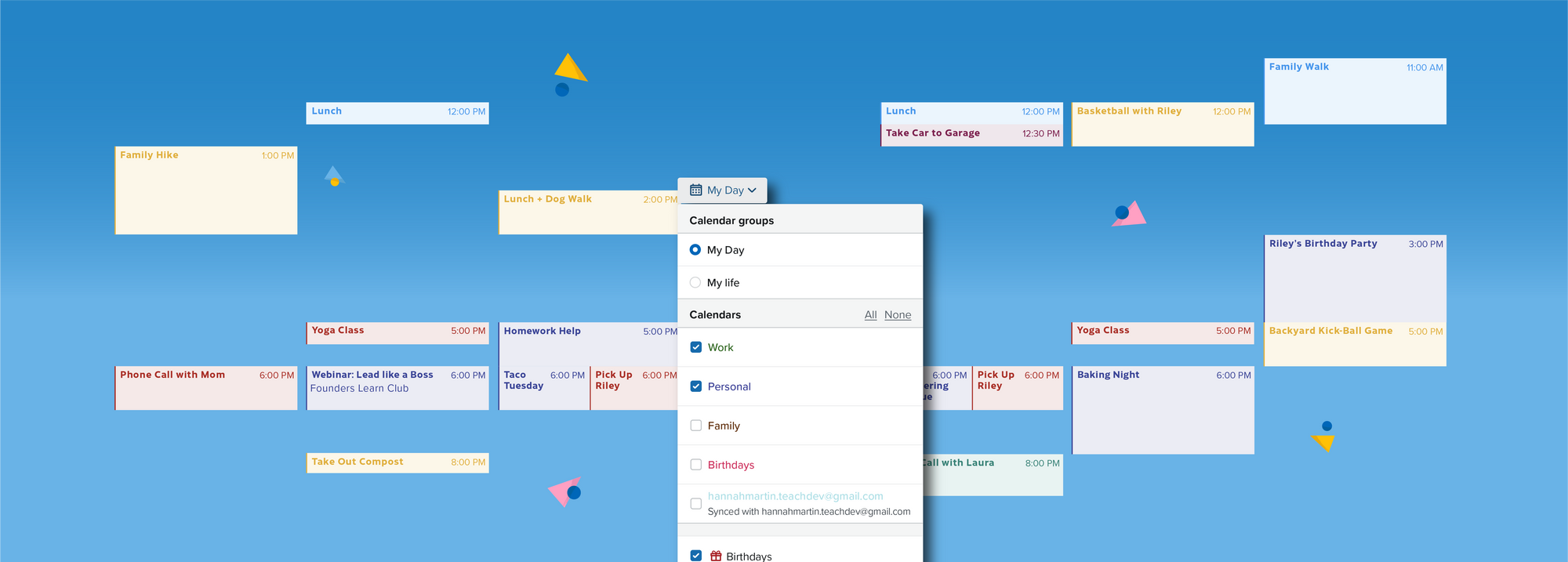
See when people are free for your next event or meeting. Compare calendars with one person or between a group.
Spend less time scheduling with side-by-side calendar views that let you see when people are available.
Take calendar sharing to the next level with features that are great for scheduling with anyone you share calendars with, such as your team or your family.
Get organized by looking at any of the calendars you own side-by-side for more thoughtful planning.
When someone else’s schedule matters when planning your own, compare your calendar to theirs to figure out when to do things. In Fastmail calendars, choose the view “by Calendar” to see the calendars you are viewing side-by-side.
There’s no limit to the number of calendars you can compare. Look at any number of calendars as it works best for you and your screen.
For example, view your calendar and your spouse’s side-by-side to find a good weekend to plan a trip out-of-town. Or look at all the calendars for users on your team at once. Find a good time for a weekly meeting that works for everyone.
Carve out more family time, keep your team aligned, or both. Ditch additional scheduling tools and do it all in Fastmail.
Is there a group of people that you meet with frequently? Or is there a set of calendars that work together for one area of your life? For example, you might group personal, family, and birthday calendars together and call this group, “My Life.”
Create a calendar group and to easily see all these calendars at once.
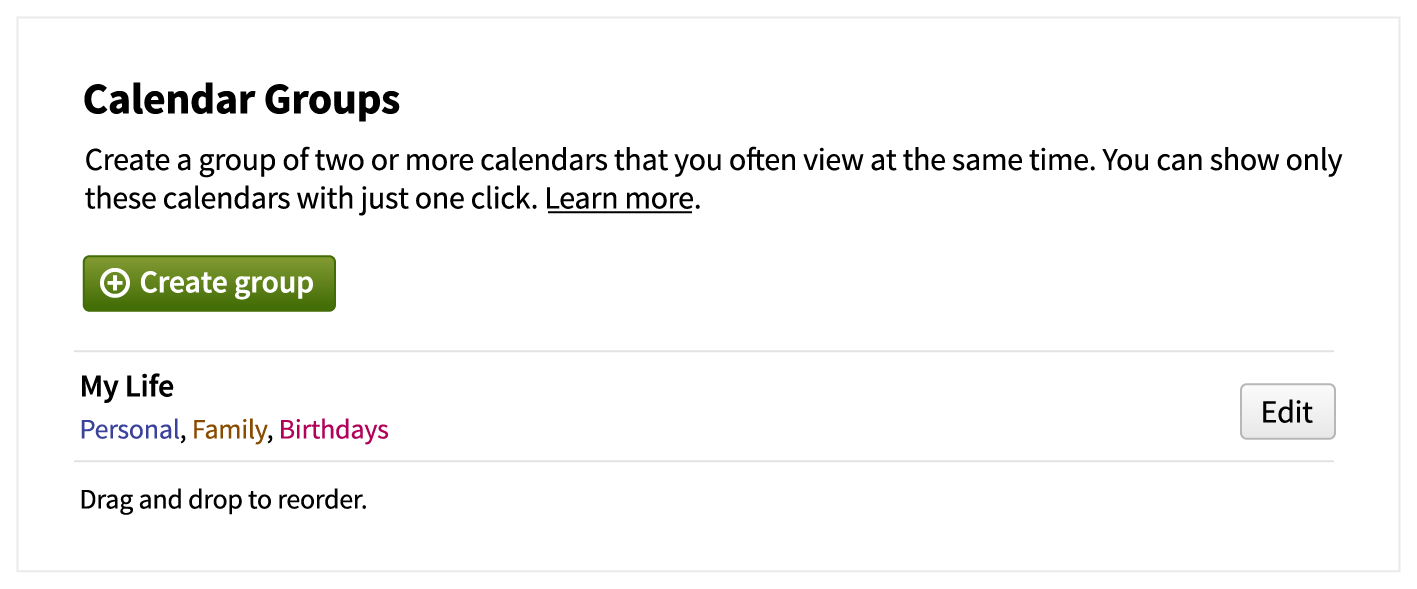
Once the group is created, using the “by Calendar” view, one click is all you need to show all the calendars in that group.
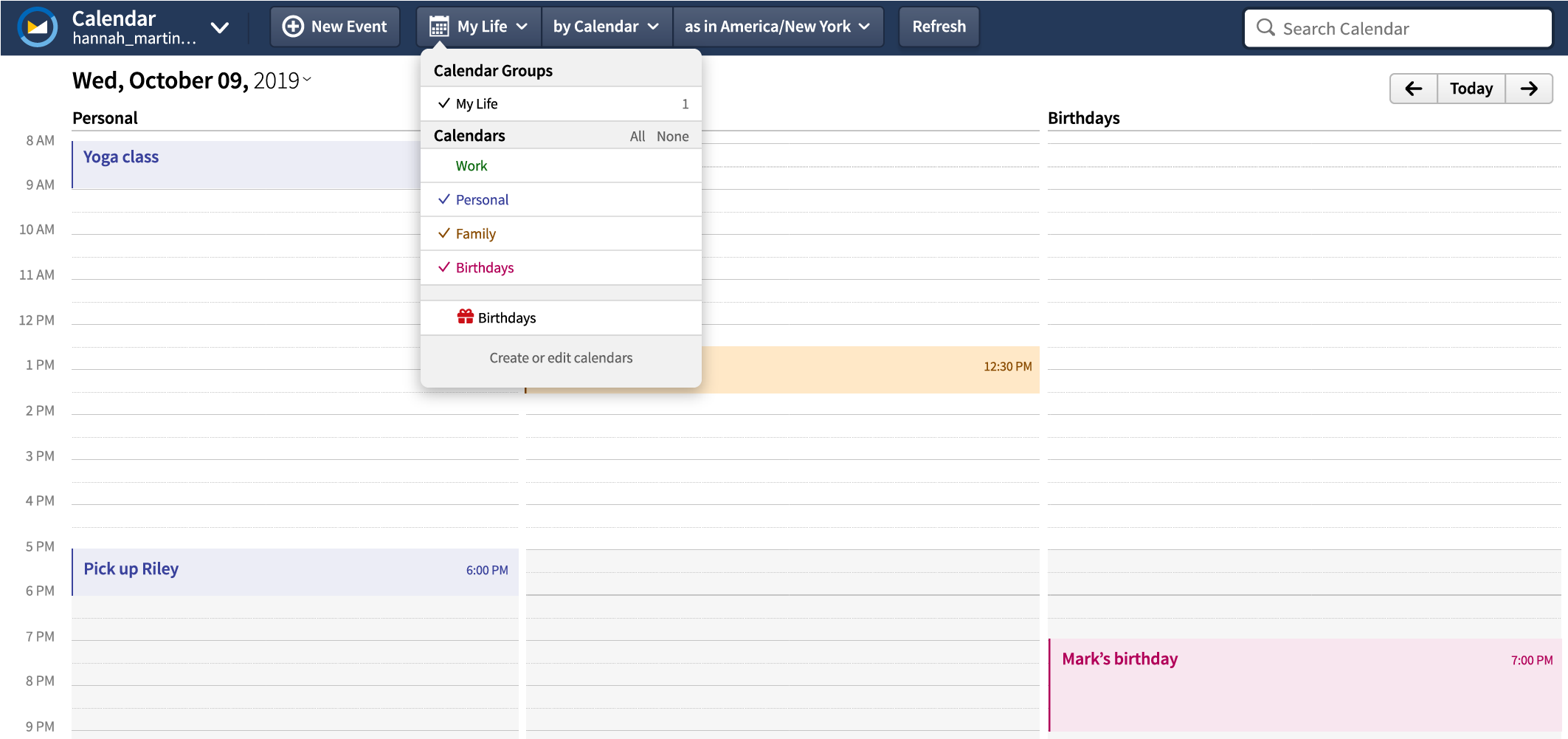
For business use, you may want to create a group called “Founders” for the calendars of both of your business partners. Or maybe you want to make a group for a team you employ such as, “Sales Team,” for your sales representatives.
Learn more about calendar groups, and which plan types they’re available on, by visiting our help page.
If you aren’t using your Fastmail calendar, bring in your calendars to Fastmail and start viewing them side-by-side.
Upgrade your privacy and productivity and join the best in email.
Want more information? Visit our side-by-side comparison chart to learn more about why Fastmail is
a great alternative to Gmail.

Today we are introducing new plans and pricing for new Fastmail customers, offering prices in many global currencies and launching some great deals to get your whole family on Fastmail.